What is a computer system?
Computers, crafted from materials like metal and plastic, are sophisticated machines. But how do they operate, interact, and serve as effective productivity tools? A computer system comprises both software and hardware components functioning in unison. Input devices, output devices, and the Central Processing Unit (CPU) are generally recognized as hardware, whereas software refers to a set of instructions that can be stored and executed by the hardware.
In this article, we delve into the details of hardware components and their functions. Our upcoming article will cover computer software, and we recommend reading it for a comprehensive understanding of a computer system.
Data Processing Cycle
Typically, computers operate on the Input > Process > Output cycle. They receive input through input devices, process this information via the Central Processing Unit, and generate output using output devices. This provides an overview of the Data Processing Cycle. Keyboards and mice are the most common input devices, while monitors and printers are popular output devices.
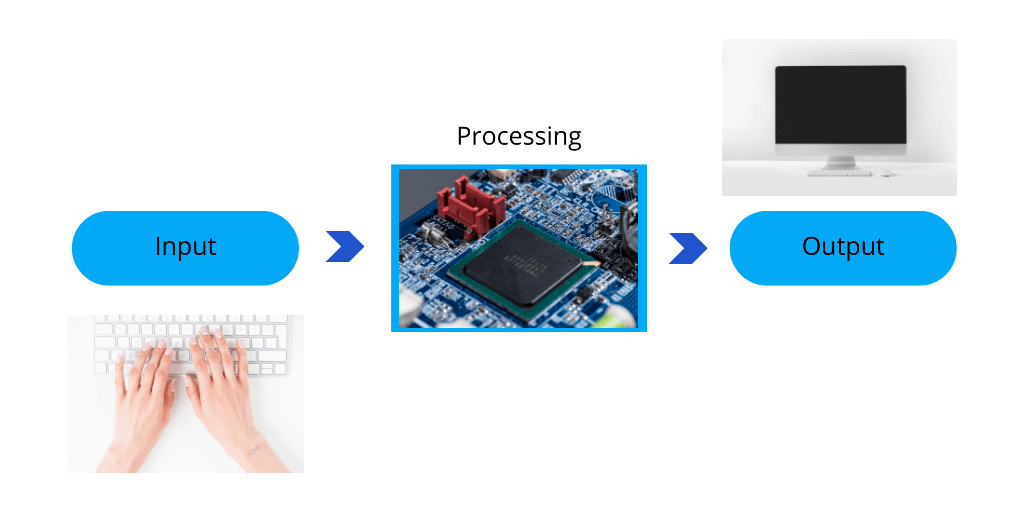
- Input (Keyboard, Mouse, etc) – may be data or instructions
- Processing (CPU) – input is then processed or manipulated into meaningful information
- Output (Monitor, Printer, etc) – the results are then displayed through an output device using a human-readable form.
Hardware components of a computer system
Various Hardware components that make up a computer system can be classified into three categories.
- Input devices
- Components inside the CPU
- Output devices
Let’s dive into these details to learn what they are and how they function to make the Computer system
Input Devices
Computers are engineered to accept data and instructions via a range of input devices.
List of Computer Input Devices
In today’s technological landscape, a wide array of input devices is extensively utilized, with keyboards, mice, scanners, and cameras standing out as particularly popular choices among users. The following table shows a list of Input Devices.

Joystick
An Input device used to change the position of the cursor or any other object on the screen. More popularly used for playing video games
Lightpen
A light pen is a computer input device in the form of a light-sensitive wand used in conjunction with a computer’s cathode-ray tube (CRT) display.
Image Credit to Original Owner
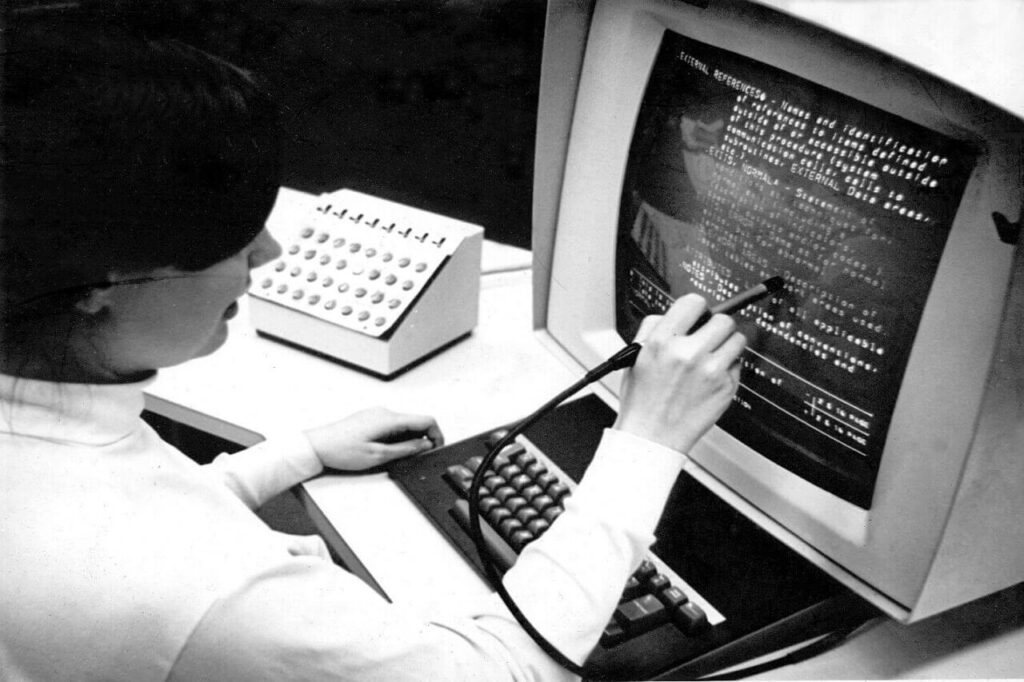

Microphone
Used to input sound into a computer. It records your voice or other sounds.
Graphic Tablet
An input device designed for creating images and illustrations on a screen features a flat surface where users can draw with a pen-like tool known as a stylus. Ideal for capturing handwritten notes and signatures.


Barcode Reader
An Input device is used to read Barcodes. A Barcode is a special pattern printed in lines of different thicknesses. A Barcode reader interprets these lines to input the information into a computer.
Image Credit to Original Owner
Touch Screen
A touch-sensitive computer display screen. It identifies the presence and the position within the display region. They are very easy to use and found in public places such ATMs, Airports, etc.


Magnetic Ink Character Recognition (MICR)
A special device used to process checks in banks. The number codes at the bottom of the checks are written using a special ink called Magnetic Ink.
Output Devices
An output device is a hardware component that provides a way for the computer to convey information in a readable form to users. This could include visual, auditory, or tangible forms of output that users can easily understand, enabling them to interact effectively with the system.
List of Computer Output Devices
Output devices like computer screens, speakers, and printers have become incredibly popular in today’s world.Live Search…
Computer Printers
A Printer is a device used to print characters and images you see on the screen as an output in a paper or transparencies. The output of the printer is a permanent readable form known as the hard copy.
Printers can be classified in to two broad categories.
- Impact Printers
- Non-Impact Printers
Impact Printers
These type of Prinetrs make a strike on paper using a print-head or a needle as against the Printer ribbon. These printers are comparatively slow, noisy and low in quality. Mainly used for printing bills or documents with characters and simple lines.
Dot-Matrix Printers
Dot Matrix Printers are also called Impact Matrix Printers. These are one of the first models of computer printer that involve print head running in back and forth motion or horizontally across the page and prints mainly by impact of pins striking the paper through an ink ribbon cable forming a bunch of dots (dots per Inch or DPI) for printing each letter.

Classification of Dot-Matrix Printers
Dot Matrix Printers can be categorized based on various features such as:
- printing directions,
- number of pins or dots used per letter,
- based on the movement of the print head and
- Print color
Classification of Dot-Matrix Printers by Print Direction
Dot matrix printers are categorized into two types based on their printing directions: unidirectional and bidirectional printers. A unidirectional printer prints solely in one direction, from left to right. In contrast, a bidirectional printer prints in both directions, from left to right and right to left.
Classification of Dot-Matrix Printers according to the number of pins or dots used per letter
Printers are categorized based on the number of pins or dots used per letter, primarily into three types: 9-pin, 18-pin, and 24-pin.
Classification of Dot-Matrix Printers based on the movement of the print head
There are 80 column printers and 132 column printers. In these two types of printers, the print head moves 80 columns and 132 columns respectively.
Classification of Dot-Matrix Printers based on the Print Color
According to this classification, there are monochrome and color printers. Monochrome printers print in black only, while color dot matrix printers can produce up to four colors: red, green, blue, and black.
Non-Impact Printers
In contrast, non-impact printers do not strike the print head against the ribbon. They utilize ink or laser beams, resulting in quieter operation, faster printing speeds, and high-quality output.
Laser Printers
Laser printing is an electrostatic digital printing process. It produces high-quality text and graphics at a high speed.
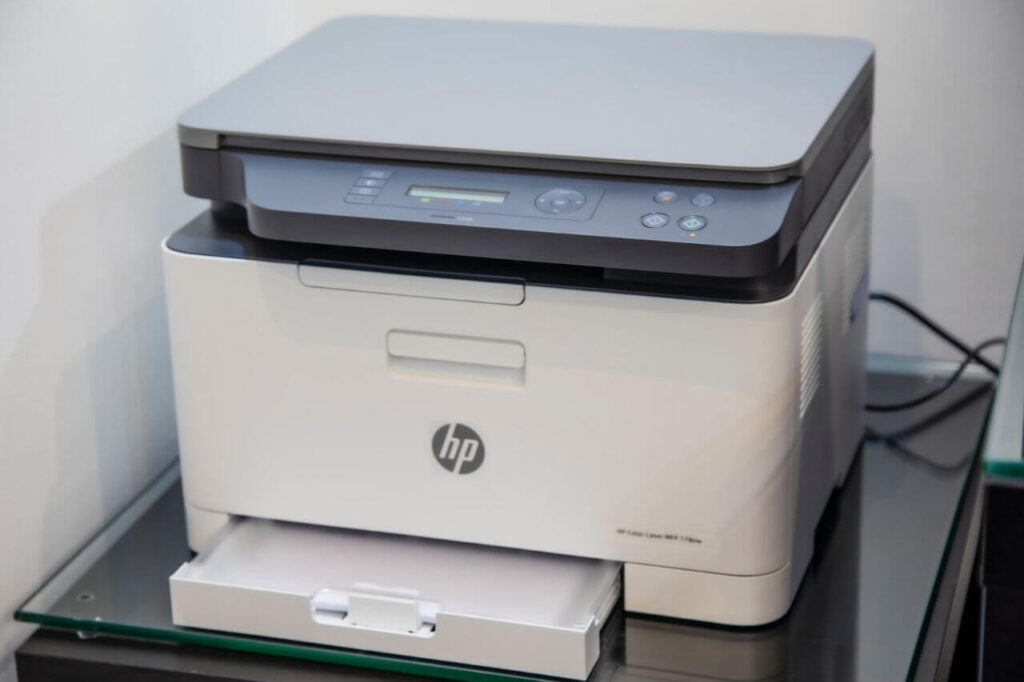
Ink-Jet Printers
Inkjet printing is a method of computer printing where droplets of ink are propelled onto paper and plastic substrates to recreate digital images. As the most widely used type of printer, inkjet printers vary from affordable consumer models to high-end professional machines.
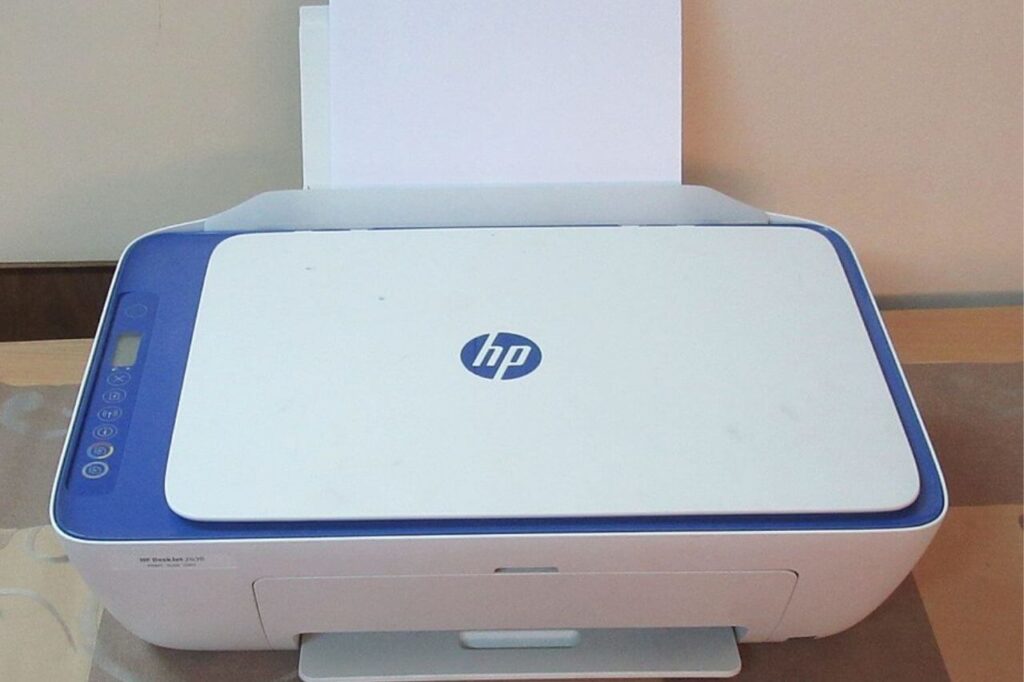
Plotters
A Plotter is a special type of printer used to produce high-quality graphs, diagrams, sketches, etc. Plotters are mainly used by Engineers, Architects, and Map-Makers to print plans (buildings, bridges), diagrams (machines), and large-scale maps.

The Components of the Central Processing Unit (CPU)
Inside the Central Processing Unit (CPU) box, you’ll find various hardware components, including:
- Motherboard (mobo)
- Computer Processor
- Switched mode Power Supply (SMPS)
- Basic Input Output System (BIOS)
- Primary Memory – Random Access Memory, Read Only Memory, etc
- Secondary Memory – Hard disk Drive, CD-ROM, etc
Computer Motherboard (mobo)
The motherboard is the primary circuit board in a computer system, housing many essential components. It facilitates power distribution and enables communication between these components. The motherboard primarily contains the processor or microchip, memory chips, and various expansion cards, such as audio and video cards.
Computer Processor or CPU
The processor, often referred to as the computer’s brain, resides on the motherboard and manages all system components. It receives data and instructions via input devices, processes the informal,ion, and delivers results through output devices.
Switched Mode Power Supply (SMPS)
The SMPS converts the main power supply into the appropriate voltage needed by each component. Alongside the processor, the SMPS plays a crucial role in the overall computer system.
Computer Ports
Computer ports, housed within the CPU box, facilitate communication among various component, enabling them to interact seamlessly. These ports allow you to connect different devices like keyboards, mice, or printers. Today, most devices utilize the widely-used USB (Universal Serial Bus) ports.
The Primary Memory Types
We wrote a detailed article about the The Types of Computer Memory if you like to read.
Random Access Memory (RAM)
Data and instructions can be both written to and read from RAM, making it known as read/write memory. When a computer is powered on, the operating system is loaded into RAM. Similarly, when you open an application, it is loaded into RAM, and you work with this version. RAM is also referred to as volatile memory, meaning it retains data only while the computer is powered on.
The RAM size of a computer significantly influences its processing power. A larger RAM allows the computer to load more applications and efficiently process them in memory. It also enhances multitasking abilities, which will be covered in a separate article.
Read-Only Memory (ROM)
ROM is a type of permanent memory that is pre-recorded and cannot be easily erased by ordinary users. Known as non-volatile memory, it retains data even when the power is turned off. ROM is essential for storing the BIOS (Basic Input Output System), a crucial program that loads the operating system. Without ROM, loading the operating system would be impossible, rendering the computer unusable for any tasks.
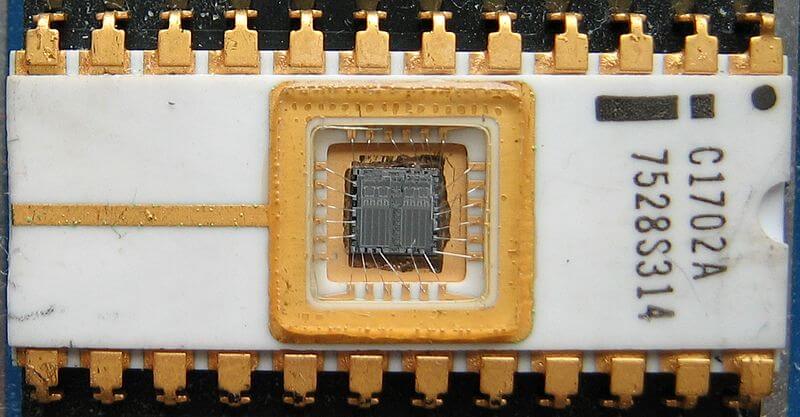
Erasable programmable read-only memory (EPROM), electrically erasable programmable read-only memory (EEPROM), and flash memory are types of memory that can be erased and reprogrammed.
The Secondary Memory Types
Secondary memory, also known as auxiliary, external, or backup memory, complements primary memory, which has limited storage capacity and cannot store data permanently. This necessitates the use of secondary memory or storage device.
Hard Disk (HD)
The hard disk is a primary form of non-volatile memory used for storing data on a computer. It can hold large volumes of information and may be located inside the computer or externally as an external hard disk.

Compact Disc (CD)
The CD is a type of non-volatile memory that was once widely popular. It is portable and cost-effective. Many software programs and games were preloaded onto CDs because of their portability and durability.
There are two types of CDs;
- CD-R – The “R” stands for Recordable. As its name implies, we can write data into these CDs. Once done, we cannot remove these data.
- CD-RW – The “RW” stands for Re-writable. As its name implies, we can re-write data into these CDs multiple times.
There are devices called CD Writer which can be installed into your computer to write data into a CD. CDs have now become obsolete due to the invention of DVDs.
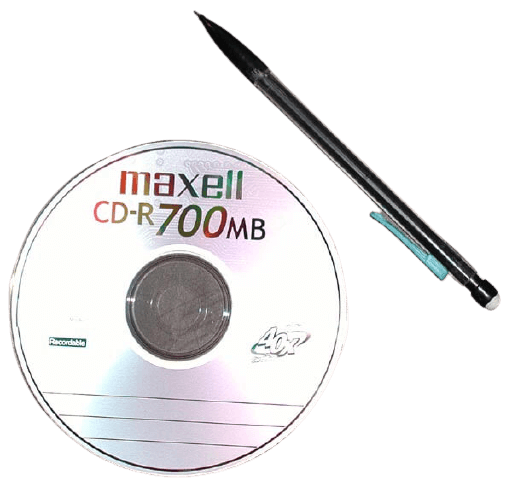
Digital Versatile Disc (DVD)
A DVD closely resembles a CD in appearance but can store six times more data. Additionally, DVDs can be single-sided or double-sided, further enhancing their capacity. They also come in recordable and rewritable formats.
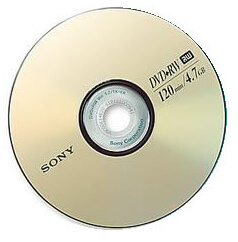
Blu-ray Disc
The name Blu-ray comes from the blue-violet laser is used for reading and writing data. A Blu-ray disc can store 25GB of data, five times more than a DVD can hold. It is primarily used for storing high-quality video and games that require large storage capacity.
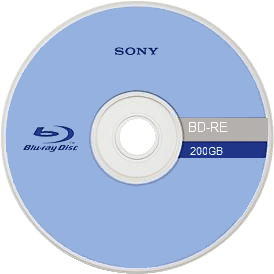
Flash Drive
A flash drive, commonly known as a pen drive or USB drive, connects to a computer’s USB port. It functions like a hard disk but is portable, smaller in size, and more affordable. Flash drives became popular when they were integrated into everyday items like key tags and pens.

Memory Card
A memory card is compact and used for data storage in various electronic devices, including digital cameras, smartphones, MP3 players, and other portable gadgets.
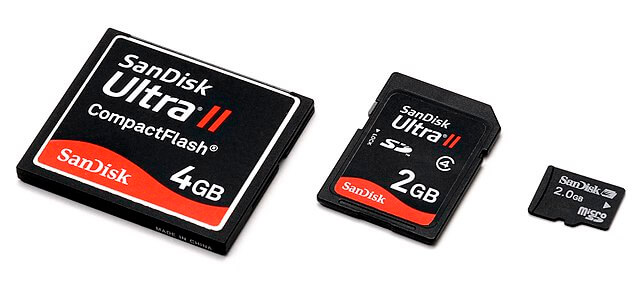
Obsolete popular Secondary storage devices
Floppy disks were once popular devices widely used in computers. They were the first commercially successful portable secondary memory. Available in three sizes, floppy disks came in 8-inch, 5 1⁄4-inch, and 3 1⁄2-inch varieties.

Overview of Computer Hardware Components
We hope this article helped you learn about the Hardware components of a computer system. Let’s recap the details.
- Computer systems are composed of various hardware components, which can be categorized into three groups: input devices, components inside the CPU, and output devices.
- Input devices allow computers to receive data and instructions. Examples of input devices include keyboards, mice, scanners, light pens, graphic tablets, touch screens, microphones, barcode readers, and joysticks.
- Output devices generate information in a format that users can understand. Examples of Output devices include monitors, printers, speakers, and plotters.
- The CPU box houses essential components like the motherboard, processor, SMPS, primary memory, secondary memory, and ports.
- The Computer memory is classified into two types: primary memory and secondary memory.
- The Primary memory is further divided into Random Access Memory (RAM) and Read-Only Memory (ROM).
- The Secondary memory includes hard disks, compact discs (CDs), digital versatile discs (DVDs), Blu-ray discs, flash drives, and external memory cards.
Share your thoughts and suggestions on the above article. Kindly note that all comments are moderated according to our comment policy, and your email address will NOT be published.


