What is a Computer System?
A computer system is made up of software and hardware components that function in harmony. Hardware includes input devices, output devices, and the Central Processing Unit (or CPU). The software consists of a set of instructions that can be stored and executed by the hardware. Essentially, all tangible parts like the monitor, CPU, mouse, and keyboard fall under hardware, as they can be physically touched and interacted with.
We recently published a complete article on Types of Computer Hardware which will provide you an in-depth knowledge.
What is Computer Software?
Without software, a computer is merely a collection of wires and metal. The software encompasses all the programs, procedures, and routines essential for operating a computer system. Essentially, the software provides the instructions that guide a computer’s actions.
Computer software, on the other hand, serves as the means through which we interact with hardware components. The software directs and manages the operations of a computer system, enabling it to function effectively. Unlike hardware, software is intangible, meaning it cannot be physically touched or seen. Examples include music and video files, games, and the documents you create, all of which form the software component. There are also critical software programs essential for keeping the computer operational. Let’s explore these next.
Types of Computer Software
As highlighted in the examples above, numerous software programs are present in a computer. To start, software like audio and video players, word processors, and others, are categorized as Application Software. These programs are designed to perform general tasks for users.
Classification of Computer Software
Let’s examine the illustration below that depicts the types of software used.
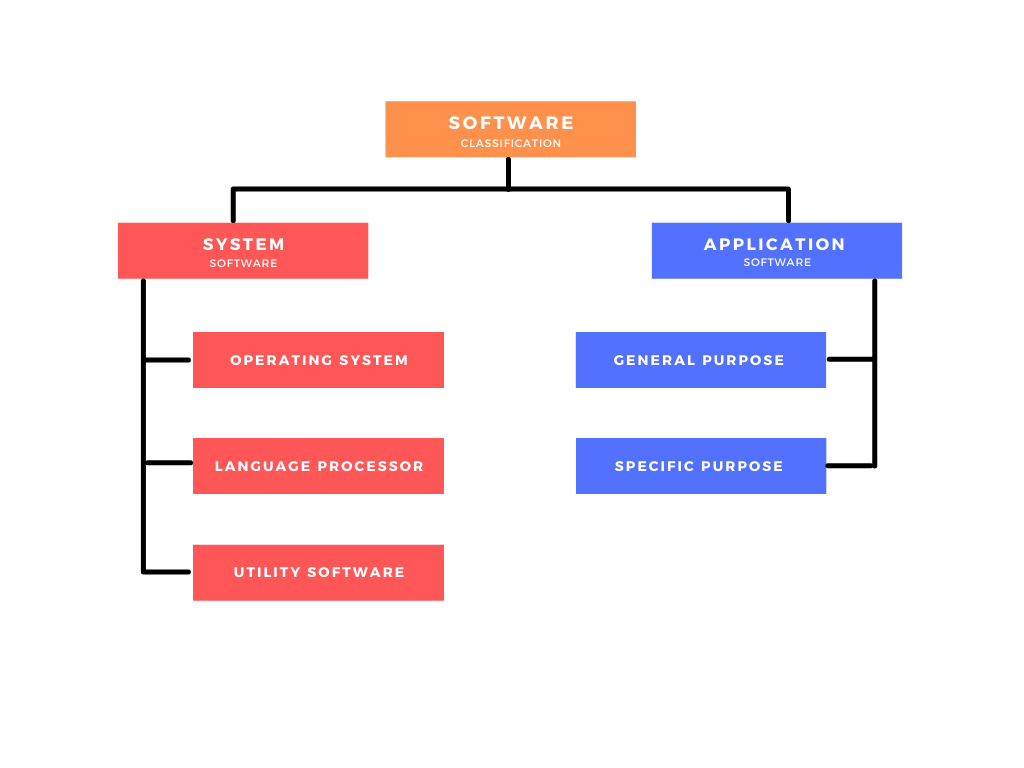
System Software
System software, as it is known, manages the entire operation of a computer system. It can be categorized into:
- Operating System
- Language Processor
- Utility Software
These software components work together to make the computer operational. Let’s explore each type in detail.
Operating Systems
The Operating System, commonly known as the OS, is the most vital and foundational software on any computer system. It acts as the main interface between the user and the computer hardware. Examples include:
- Microsoft Windows
- Apple Mac OS
- Linux OS
- UNIX
Basic Functions of Operating Systems
It provides an environment to efficiently utilize computer hardware components, functioning as a resource manager. A computer system is equipped with resources such as the CPU, memory, and I/O devices. The operating system allocates these resources to programs and applications as required.
- It allows you to create and manage files and folders, facilitating efficient information storage and organization.
- It ensures user security and access control.
- It oversees computer performance management.
Language Processor
Computers, being electronic devices, recognize only the flow of electricity in two states: ON, represented by 1, and OFF, represented by 0. The binary language, consisting of these two digits—0 and 1—forms the basis of computer operations. These binary digits are known as bits. Thus, computers rely on instructions encoded in this binary language to function. This language is also referred to as machine language, as it is the sole language that computers can interpret.
Today, a wide variety of computer languages are used daily. These languages differ from one another and have evolved to resemble natural languages, making them more user-friendly. Examples of high-level computer languages include C, C++, C#, Java, and Python.
The role of a Language Processor is to bridge the gap between high-level programming languages and machine-readable binary code. This software translates code from human-readable formats into a form that computers can process efficiently.
Utility Software
Utility software consists of programs crafted for performing maintenance or housekeeping tasks within a computer system, ensuring smooth operation. Notable examples include antivirus software, disk defragmenters, and backup utilities.
Anti-virus Software
Antivirus software is a specialized program designed to prevent unintended changes, system crashes, performance issues, and other disruptions caused by harmful programs that affect a computer’s normal operations.
Harmful programs, commonly referred to as computer viruses, worms, spyware, malware, ransomware, and others, disrupt the normal functioning of computer systems. These programs can be invisible, residing within the computer and impacting other software.
Antivirus software scans computer memory and storage to detect and eliminate harmful programs. If unable to remove them, some antivirus programs quarantine suspicious files. Popular examples of antivirus software include:
- Norton Anti-Virus
- McAfee
- AVG
- Avira
- Avast
- Bit Defender
Microsoft Windows, with its dominant market share, is the most targeted operating system by malicious software. It comes with its own built-in antivirus software, Defender, as a default protection measure. In contrast, Linux operating systems are generally less susceptible to harmful programs.
Backup Utilities
The Backup Utility software enables to keep a copy of the original data on the hard disk or elsewhere to prevent accidental loss or system crashes.
Disk Defragmenter – Disk Management Software
Disk Defragmenter, a crucial disk management tool, enhances data organization, boosts data retrieval speed, and improves overall computer performance. Typically, data isn’t stored in a single location on a disk but is dispersed across various areas. This scattering occurs due to the storage methods used by devices like hard disks. Disk Defragmenter accelerates data access on hard disks by reorganizing files and consolidating free space. Files are placed in adjacent locations, and free space is merged into contiguous blocks, facilitating faster data retrieval. Microsoft Windows includes a default defragmentation tool.
Application Software
An application Software as the name implies is a set of programs designed to help end-users perform a specific task. For example, a Word Processing Software. The Application Software makes the Computer versatile. There are thousands of Application software created for various purposes. Based on the purpose there are two types of Application Software.
- General Purpose Application Software
- Special Purpose Application Software
General Purpose Application Software
These software applications are designed to cater to a wide audience, offering standardized features. Examples include Microsoft Word, Microsoft Excel, OpenOffice Writer, OpenOffice Base, and OpenOffice Calc.
Types of General Purpose Application Software
- Word Processing Applications
- Spreadsheet applications
- Presentation Application
- Database Management Systems (DBMS)
- Desktop Publishing (DTP) Applications
- Multimedia Applications
Word Processing Applications
This software assists in creating, editing, formatting, and printing text and graphics. It is used for producing text-based documents like letters and reports. Examples include Microsoft Word and OpenOffice.org Writer.
Spreadsheet Applications
This software assists in managing data values and executing calculations. Spreadsheet applications use a grid known as a worksheet, consisting of rows and columns, and provide charting features. Examples are Lotus 123, Microsoft Excel, and OpenOffice.org Calc.
Database Management Systems (DBMS) Applications
Unlike spreadsheet applications, DBMS efficiently handles large volumes of data storage and manipulation. Examples include dBase, FoxPro, Oracle, MySQL, Microsoft SQL Server, and OpenOffice.org Base.
Presentation Applications
This software is utilized for creating and designing slide shows and multimedia presentations. Examples include Microsoft PowerPoint and OpenOffice Impress.
Special Purpose Application Software
Software is developed for specific purposes, targeting particular organizations or individuals. Known as customized software, examples include payroll software, inventory control systems, and point of sale (POS) applications.
Understanding the Connection Between Hardware and Software
Understanding the connection between hardware and software is crucial to grasp how computing systems operate. Hardware refers to the physical components of a computer system, such as the processor, memory, and storage devices, while software consists of the programs and applications that run on the hardware. These two elements work together to perform computing tasks efficiently.
At the core of this relationship is the processor, or CPU, which executes instructions provided by software. Software applications are written in programming languages that are eventually translated into machine code—a binary language that hardware can understand. This translation allows the CPU to carry out specific tasks dictated by the software, such as calculations, data processing, and managing input/output operations.
Memory and storage devices play a vital role in this interaction by holding data and instructions that the CPU needs to access quickly. RAM (Random Access Memory) provides temporary storage for data that is currently in use by the software, ensuring that the processor can access information swiftly without delay. Meanwhile, storage devices like hard drives or SSDs retain data permanently or long-term until it is needed again.
Operating systems act as intermediaries between hardware and software, managing resources and providing an environment where applications can run. They control hardware resources, such as CPU time and memory allocation, to ensure that software applications function smoothly without interference.
Peripherals, such as keyboards, mice, and printers, also illustrate the connection between hardware and software. Drivers, which are specialized software components, allow the operating system to communicate with and control these external devices, enabling users to interact with their computers effectively.
Overall, the seamless interaction between hardware and software is essential for achieving the desired computing performance. By working together, they enable complex problem-solving, data processing, and the execution of a wide range of applications that drive modern technology and innovation.
Read Previous: Types of Computer Hardware
Share your thoughts and suggestions on the above list. Kindly note that all comments are moderated according to our comment policy, and your email address will NOT be published.


